FORMAT- Slide layout:
To change the slide format of your presentation which you previously selected. Select your slide and click on format slide lay out- in the dialogue box select a slide lay out and click on reapply. The previous format will change to new selected format.
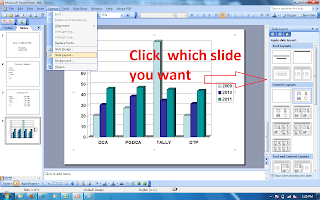
Apply design template: or Slide design (office XP, 2007)
Format apply design template to enhance your slide by applying various kind of design template. Select your slide to apply design template and click on format. Apply design template- in the dialogue box select a design available to your computer- click apply button. It would format your slide.
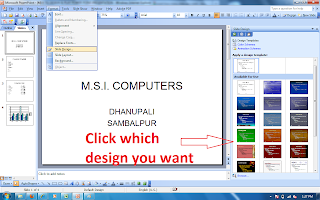
SLIDE SHOW MENU:
View show: F5: slide show- view show- To see the slide presentation serially in full screen. Open your presentation file, click on slide show- view show- to see your slide presentation in full screen or press F5 function key.
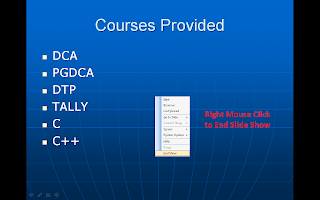
Custom animation: slide show- custom animation- To apply animation and sound effect with order and timing. There are four tabs order and timing effect, chart effect, and multimedia setting.
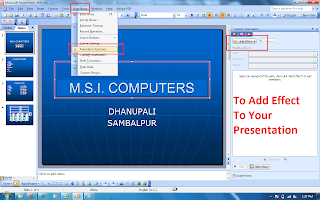
In this custom animation dialogue box click on effect tab to apply animation and sound e.g. crawl & sleeping, spiral & chime after selecting a slide object then click on order and timing to select animation order time for a slide presentation and whether slide presentation either by mouse clicking or automatically. You can see the preview by clicking on preview button then click on ok.
SLIDE TRANSITION:
Slide show- slide transition- what you have done in custom animation you can do those also in slide transition.
CUSTOM SHOWS:
Slide show-custom show- to see the only selected slide presentation among all the slides of your presentation. Click on custom shows of slide show menu new button select a slide among the slides in slide in presentation and click n add ok then click on show by selecting custom show number.
SETUP SHOW:
Slide show- setup show- to setup slide show by entering number of the slide made by you in your presentation. Suppose your presentation contains 15 slides and you want to see only 7 to 12 then click on slide show setup show option. I the setup show dialogue box insert number in from 7 to 12 box and click ok.

No comments:
Post a Comment